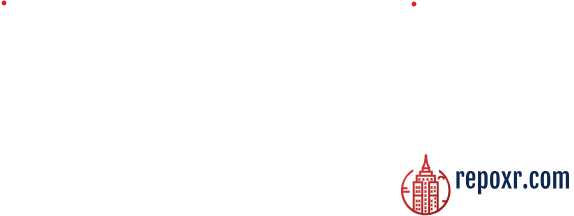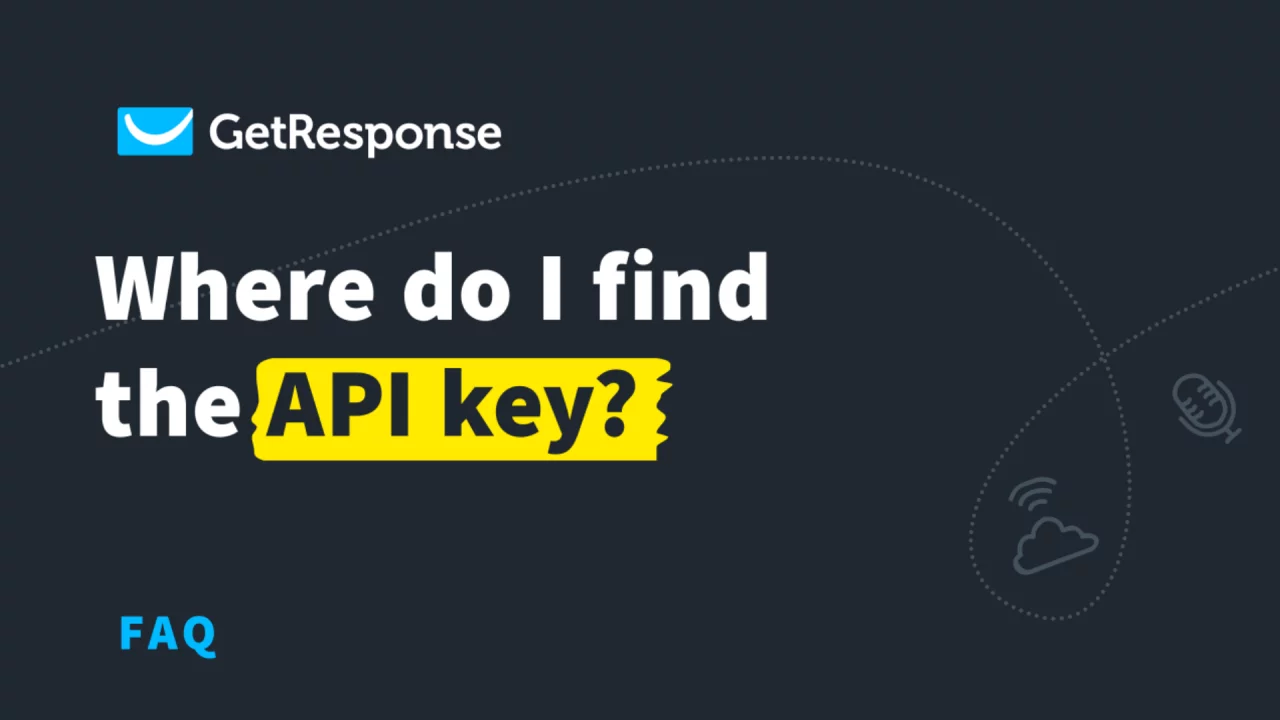Searching for the Getresponse API key can be quite confusing, especially if you’re brand new to the platform.
If you’ve read my GetResponse review, you know that it’s one of the best email marketing platforms out there.
Also, it has one of the most intuitive back offices out of all the marketing softwares on the market. The API key is needed in order to access the web services of the GetResponse platform.(1)
If you’re here to see where you can find the API key (application programming interface key), then you’re in the right place!
In this article we will go over where to find it, how to use it, as well as everything else you want to know about the API key.
Let’s jump straight into it.
Contents show
HOW TO GET THE GETRESPONSE API KEY?
GetResponse recently updated their API key to the latest version, which is 3.0. They did this in order to help the customers with more power.
If you already have a GetResponse account and you don’t really want to deal with this update, then don’t worry. It is not mandatory to update your current version of the API key.
If I’m being completely honest, I advice you to update it though. It is quite a noticeable difference in the performance. Or maybe that’s just me 🙂
Such performance boost include:
Statistics gathering
Newsletter updates
Survey updates
Campaign management
GetResponse analytics
These features were updated so that you can achieve your email marketing goals more easily.(2,3)
GETTING YOUR API KEY
It’s a very simple process if you ask me. Here are the steps you need to take in order to get it:
After you log into your GetResponse account, navigate inside the menu as shown:
First, you need to click on the “autofunnel” icon. After that, you will see a menu
Next, you need to click on the “Integrations and API” icon in order to open the next menu
The next step is quite obvious: click on “API“
Lastly, click on “Generate API Key“.
You will need to choose a name for your key. I suggest choosing a name that you will easily remember, so you don’t have problems in the future. After that, the platform will generate your API key and … voilà.
I advise you to copy and paste your new API key into your integrations tab. Also, don’t forget to write down the name of the key and keep it somewhere where you can find it.(4)
This way, you will be able to track all the API keys that you might create in the future.
Related: Getresponse Affiliate Program
GETRESPONSE API ENDPOINT
The API Endpoint is the same for all GetResponse users. The URL looks like this: https://api.getresponse.com/v3
The V3 means that you have the third version (3.0) of the API key. But my guess is that you already knew that.(5)
In case you’re an enterprise user, your API endpoint has a different URL. Also, I congratulate you because the enterprise package costs a lot of money.
Which means that you make a lot of money in order to be able to afford it, so you obviously have a successful business 🙂
So, you enterprise rich guys have 2 URLs:
https://api3.getresponse360.pl/v3
https://api3.getresponse360.com/v3
In this case, you will need to contact your manager in order to find out which one of the URLs you should use.
CONCLUSION
Hopefully you now know where to find your API key and how to use it. GetResponse is probably the best email marketing software out there.