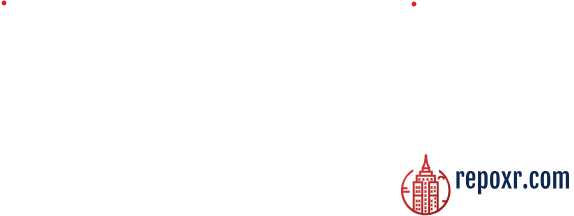Being an Android developer can be challenging, with tight deadlines and complex coding tasks. Fortunately, there are many tools available to streamline development and save time. In this post, we’ll explore the top 10 time-saving tools for Android developers.

Android Studio
Android Studio is the official integrated development environment (IDE) for Android app development. It offers powerful features like code editing, debugging, and performance profiling, making it essential for any Android developer.
Firebase
Firebase is a multifaceted platform designed to cater to the diverse needs of mobile app developers. It offers a plethora of tools and services that streamline the development and management of mobile applications. One of the key features of Firebase is its real-time database, which enables developers to store and synchronize data in real time across multiple clients. This real-time synchronization eliminates the need for manual data handling and ensures that users have access to the latest information instantly.
Genymotion
Genymotion stands out as a top-tier Android emulator, renowned for its exceptional speed and reliability in facilitating app testing across a diverse range of virtual devices. Offering a suite of advanced features, Genymotion empowers developers to streamline the debugging and optimization process, thus enhancing overall app performance.
One of the primary advantages of Genymotion is its unparalleled speed, which significantly reduces the time required for app testing. Unlike traditional emulators that may suffer from sluggish performance, Genymotion delivers swift and responsive emulation, enabling developers to efficiently assess their app’s functionality and user experience across various virtual devices.
ButterKnife
ButterKnife is a popular and highly efficient library specifically designed for Android developers, offering a streamlined approach to view binding and event handling. Its lightweight nature and user-friendly interface make it an invaluable asset for developers seeking to expedite the UI development process and minimize repetitive tasks. One of ButterKnife’s standout features is its ability to simplify view binding, a crucial aspect of Android app development.
LeakCanary
LeakCanary is a memory leak detection library for Android that helps developers identify and fix memory leaks in their apps. It automatically detects memory leaks in the background and provides detailed reports, saving developers time on manual memory debugging.
Stetho
Stetho is a debugging tool for Android that provides a powerful debugging interface for Chrome Developer Tools. It allows developers to inspect and debug their apps in real time, saving time on troubleshooting and debugging issues.
Retrofit
Retrofit is a popular HTTP client library for Android that makes it easy to consume RESTful APIs. It simplifies network operations and handles tasks like URL handling, request/response parsing, and error handling, saving developers time on networking code.
Robolectric
Robolectric is a unit testing framework for Android that allows developers to run tests directly on the JVM without the need for an emulator or device. It provides fast and reliable test execution, helping developers identify and fix bugs more quickly.
Crashlytics
Crashlytics is a crash reporting tool for Android that helps developers track and analyze app crashes in real time. It provides detailed crash reports, stack traces, and insights into the root cause of crashes. Saving developers time on troubleshooting and bug fixing.
JRebel for Android
JRebel for Android is a productivity tool that allows developers to instantly see code changes without redeploying the entire app. It speeds up development by eliminating the need for time-consuming build and deploy cycles, allowing developers to iterate more quickly.
Conclusion
By leveraging these time-saving tools, Android developers can streamline their development workflow, increase productivity, and deliver high-quality apps more efficiently. Whether it’s optimizing performance, debugging issues, or automating repetitive tasks, these tools help developers save valuable time and focus on what they do best—building great Android apps.