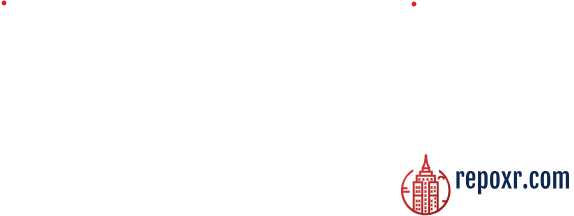In the dynamic world of digital marketing, staying ahead in the search engine optimization (SEO) game is crucial for online visibility. Google Search Console emerges as a powerful ally for website owners and marketers. This article will guide you through the effective use of the Google Search Console to enhance your SEO strategy.

Understanding Google Search Console
Google Search Console is a free tool provided by Google to help website owners monitor and optimize their site’s presence in Google search results. It offers valuable insights into how Google views your site, identifies potential issues, and suggests improvements.
Setting Up Google Search Console
Getting started is simple. Log in to your Google account and navigate to Webmaster Console. Add your website by entering its URL and verifying ownership. Google provides various verification methods, including HTML file upload, meta tag, DNS record, and Google Analytics.
Verifying Website Ownership
Verification is a crucial step to ensure that you have control over the website you’re trying to add to Google Search Console. Choose a verification method that aligns with your technical capabilities and preferences.